4 Ways to Help Teachers Adapt to Technology

Ways Districts Can Support Educators as They Embrace Technology
Today’s schools strive to embrace new technology tools, which have developed to serve many purposes and fill in learning gaps in the classroom.
As a result of the ubiquity of technology in the classroom, comprehensive educational platforms have risen to the forefront in the educational world, providing blended learning models as well as distance learning opportunities.
The best tools provide flexibility for districts and make teachers’ lives easier in many ways. They take over ongoing assessment tasks, simplify the process of interpreting student data, provide lesson plans, and offer resources to differentiate instruction for learners.
While this may sound like an educator’s dream, change and transition can be difficult without the time and experience to properly implement new programs. As educators make the shift to new digital resources, district leaders must support them in the process.
4 Ways Districts Can Help Teachers Adapt to Technology
Below are four specific things that districts can do to help educators develop a future-focused mindset that embraces the use of educational technology.
1. Build Trust, Honesty, and Camaraderie
When implementing a new technology program, it is crucial that administrators support their educators by emphasizing the specific purpose of new EdTech and making sure to highlight that they are not fixing anyone’s pedagogy or trying to change their teaching style.
Your educators should feel like a part of the team, with autonomy and influence over certain decisions surrounding EdTech. This will build a culture of trust and honesty that makes educators feel safe to make mistakes and share their experiences while adapting to change.
Prioritize listening to what teachers experience during new initiatives — both good and bad. Encourage teachers to keep a log of their experiences and note any questions or concerns that they have. Set up a recurring time and space for candid discussions about their challenges and successes.
2. Put Together Needs-Based Collaborative Groups
Many educators will need training on how to successfully incorporate new learning platforms into their instruction. Schools can address this need by setting up peer-led training groups.
All educators have strengths and weaknesses that should be considered when creating peer training groups. For example, a young, tech-savvy teacher may have no issues with the learning software but might struggle with behavior management, whereas a veteran teacher may have mastered behavior management but struggles to adapt to new technologies. Pairing these educators up during a collaborative training session could be mutually beneficial and contribute to overall success.
3. Create a Positive Culture around Integrating Technology
It’s important to make adapting to technology exciting and the norm in your district. Everyone should feel supported and be on the same page with these changes. Districts can establish an award system for high-achieving teachers and schools that encourage educators to successfully implement new tools.
A crucial component to setting up a positive culture around change is providing necessary IT support. There will inevitably be days when educators run into technical difficulties beyond their understanding. Having an IT team trained in the district’s software and readily available to offer support will encourage educators to use technology even when times get tough.
4. Research and Invest in an Easy-to-Use Comprehensive Learning Tool
Educational technology comes in so many forms, and new platforms are being released at a rapid pace. For this reason, teachers can easily become overwhelmed with options. Districts can solve this problem by adopting a single learning platform and promoting its use at all schools. This eliminates the need for teachers to spend their own planning time scouring the web for resources and creates a built-in school- and district-wide peer support system.
District leaders should ensure that the program they choose is proven to be successful through research and studies. Additionally, districts should look for programs that are user-friendly, serve many purposes, and make teachers’ lives easier.
Platforms like Istation provide a multitude of features such as formative assessments, adaptive curriculum, personalized data profiles, teacher resources, school-to-home connections, professional development, and research-backed results. Carefully choosing a successful platform like Istation will help create a seamless transition for educators and will also bring joy and freedom into the classroom.
With the ideas listed above, district leaders can feel confident in helping educators successfully adapt to new educational technology.
To find out more about Istation’s comprehensive learning tools, visit the website here.
Read more from the AI & The Reading Brain Blog
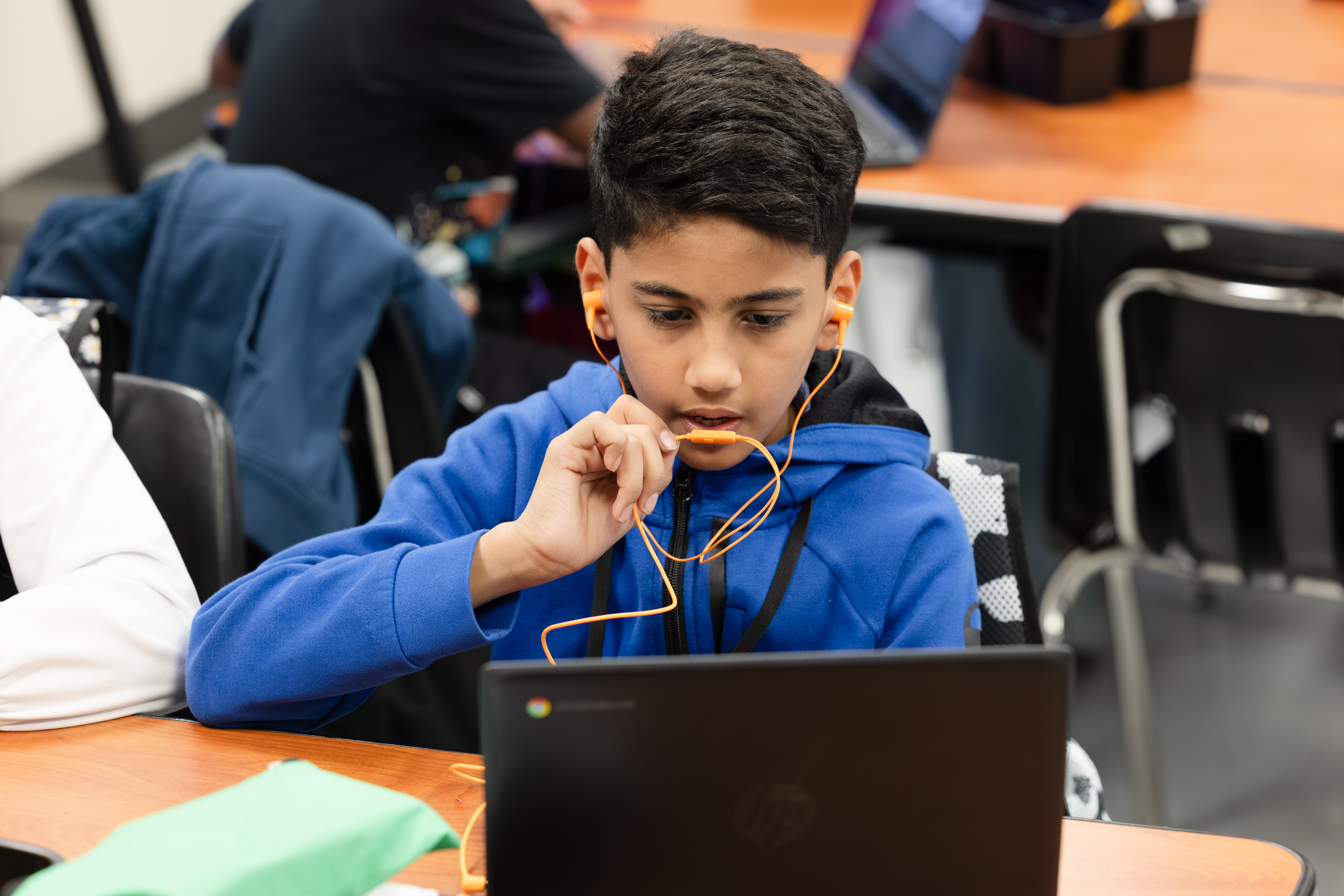
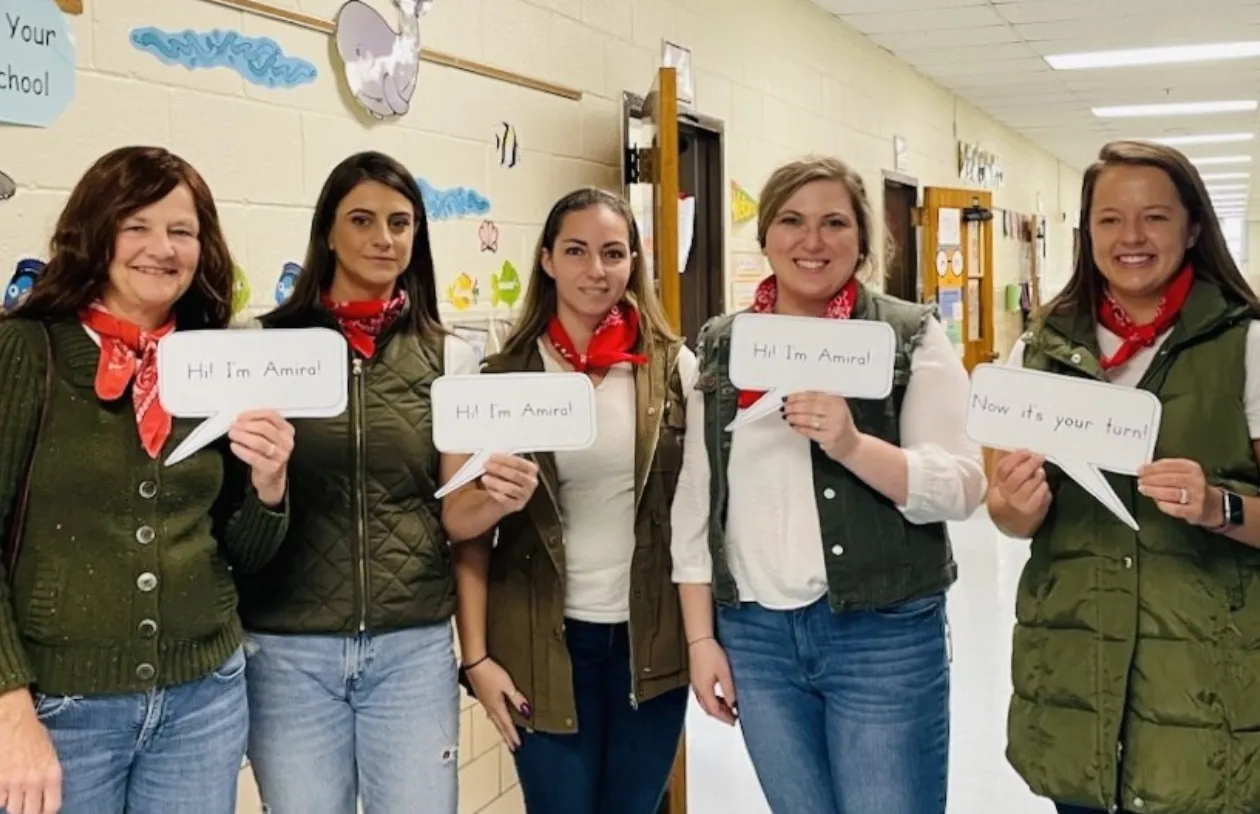
.avif)





