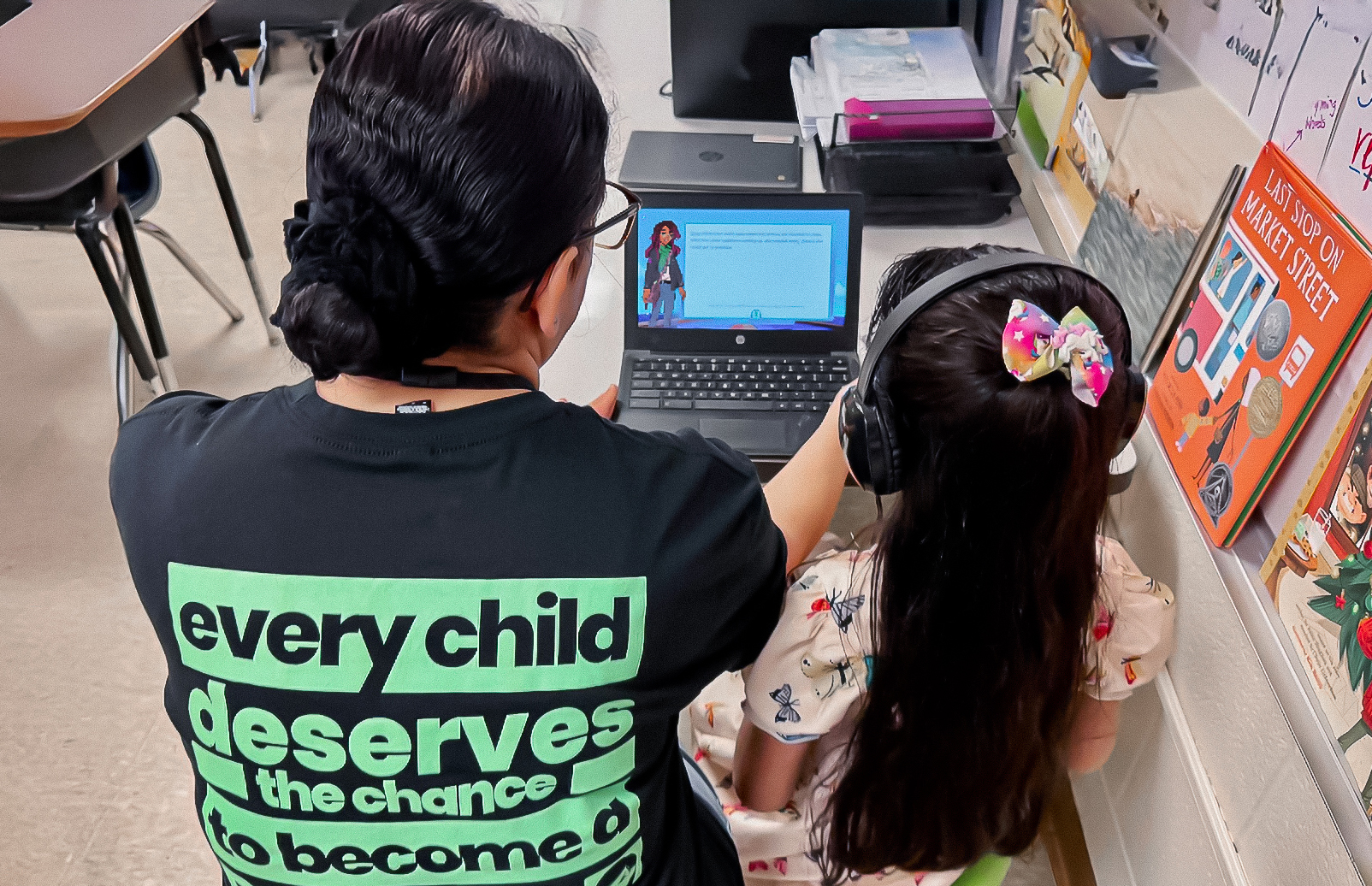Six Easy Ways to Increase Usage

Looking for ways to increase student usage? As an educator, you know that some days just don’t go according to plan. The best of intentions to deliver a lesson, execute an activity, or allow students time on computers does not mean that there will be time for it in the end.
Istation has usage recommendations for minutes per week based on students’ instructional tier levels. Following these usage recommendations when using the program as a primary intervention tool delivers optimal student data results. But finding time to get in the minutes can be a challenge.
Consider the list of ideas below to increase usage on Istation’s computer-adaptive instruction and still accomplish what you set out to do during the day.
Six Easy Ways to Increase Usage
1. Station Rotations – Utilize Istation during your reading or math station rotations. Rotations lasting 15-20 minutes are perfect to help students reach their recommended usage minutes for the week.
2. Beginning or End of School Day – The transitions at the beginning of the day when students are arriving and at the end of the day when students are packing up are great times for them to log in to Istation for extra minutes. Students should log in for 15-20 minutes in order to complete a full lesson and avoid repeating parts of it at their next login.
3. Home Usage – Students can use Istation on their home device and work through their instructional learning paths outside of school. To view an example of a home usage calendar with instructions for parents, click here or visit our website at www.istation.com and look under Help Center → Get Started → At Home.
4. Run a Contest – Bring out your competitive side and suggest running a usage contest at your school. The class with the most usage during a designated period of time can earn a prize!
5. Tutorials – Tutoring sessions before and after school are a great time for students to work on their individualized learning paths.
6. Student Goals Report – The Student Goals Report will not only inspire students to increase usage, but it will also encourage them to take ownership of their learning and growth.
Istation provides a Goals Report with each student’s information page. The program will automatically set goals for each student based on their first assessment score; however, the teacher can also manually set these goals based on what they feel is appropriate for that individual student. Print these out and have students keep track of their progress toward their goal.
The printable version of Six Easy Ways to Increase Usage is available for your classroom here.
Keep up with the latest in educational technology, classroom best practices, and Istation’s community of educators by subscribing to the blog. Get monthly, weekly, or daily updates to stay informed. Subscribe at the top of any page!
Read more from the AI & The Reading Brain Blog
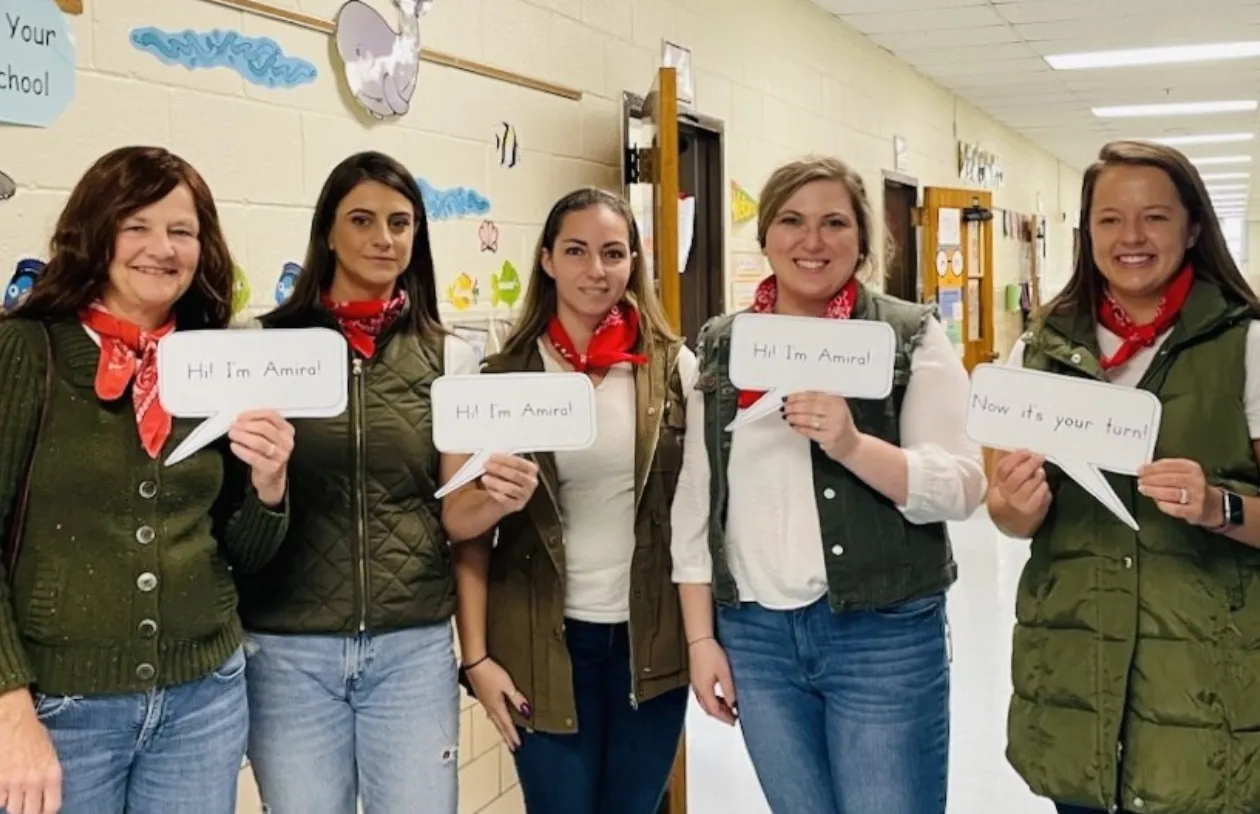
.avif)