Red Cape Classroom: Make Blended Learning a Part of Your Child’s Day

How to Make Blended Learning Part of Your Child's Day
Istation’s mission has always been to help students succeed and grow. In uncertain times, that support is even more important. With that in mind, Istation launched a video series, Red Cape Classroom.
In this episode, we explore blended learning and how can you make it part of your child’s day. Blended learning is much more than just technology integration. It's combining your child’s virtual lessons with other strong resources and ultimately creating a strong community of learners.
Blended learning will help save time, create a strong online community of learners, and accommodate your child’s unique needs.
Istation's Alicia Pruitt, mom of two and former teacher, will unpack strategies for using blended learning while learning at home.
3 Strategies to Make Blended Learning Part of Your Child's Day
1. Start blending.
What different types of materials or resources are you currently using to work with your child? Some teachers are leading lessons through video conferencing. Some are having students print worksheets to complete and send back. Feel empowered to use a variety of resources like games, worksheets, or videos when working with your child during the day.
2. Practice and learn with others.
Don’t be afraid to ask for help. Search for simple, direct online tutorials that will help you get started with new tools at home. If your child’s school has implemented Istation’s Progress Monitoring at Home, you can find a plethora of how-to videos on Istation’s school closures page.
3. Keep communication open with your child’s online community.
Remember, you’re not alone. Make an effort to communicate daily with your child’s teachers and encourage your child to talk with classmates. Older students can check in with one another through text or email. Younger students may need a parent’s help to connect with friends through virtual meetings. Teachers may be offering one-on-one or group video chats each day to keep in touch. Set up personal online meetings with your child’s teacher to ask any questions or go over assignments.
Pruitt and her two middle-school-age children go over these strategies in the full video here.
For more parent tips, check out Istation’s “Red Cape Classroom: Educator Tips for Home-Based Instruction” playlist on YouTube!
Read more from the AI & The Reading Brain Blog
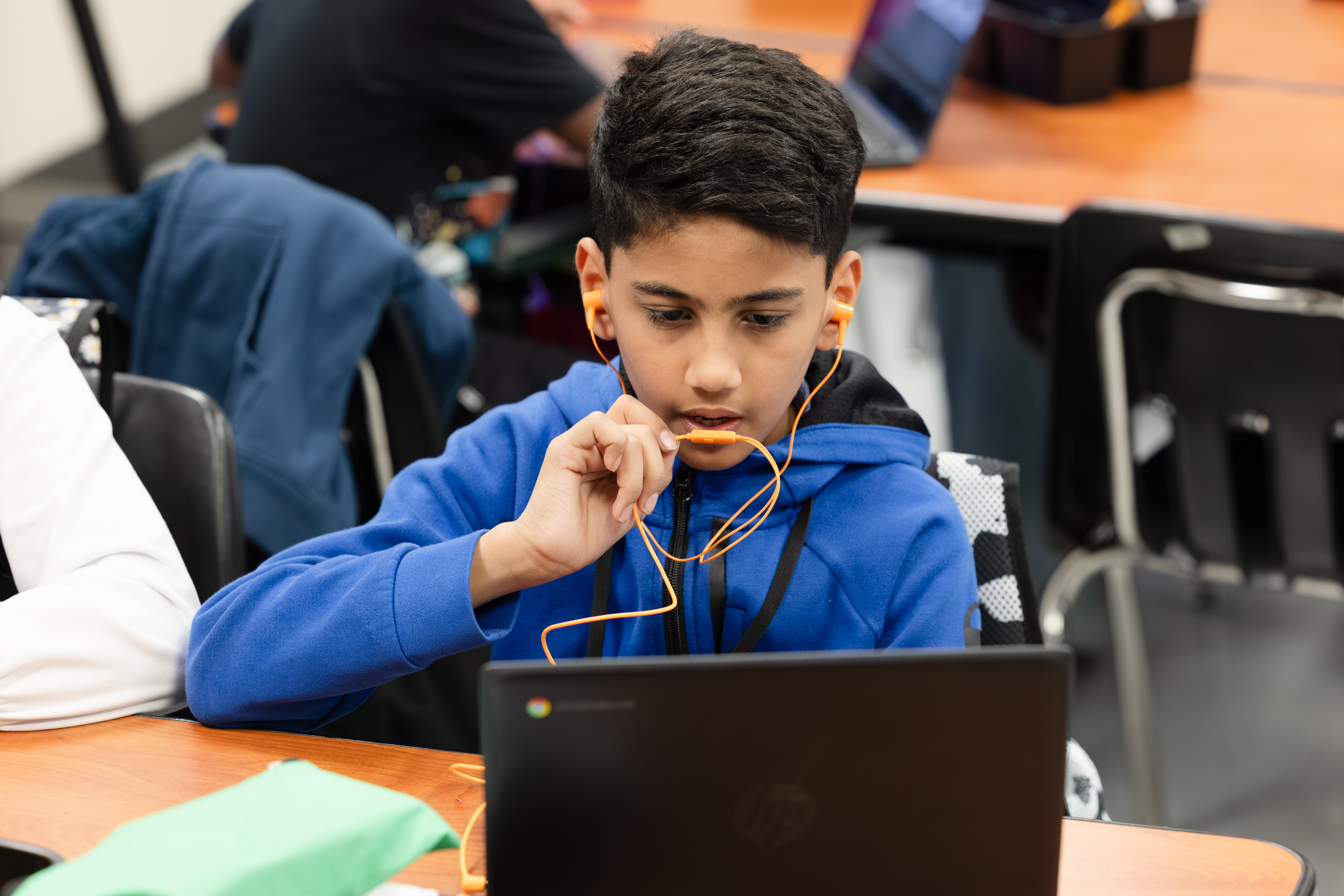
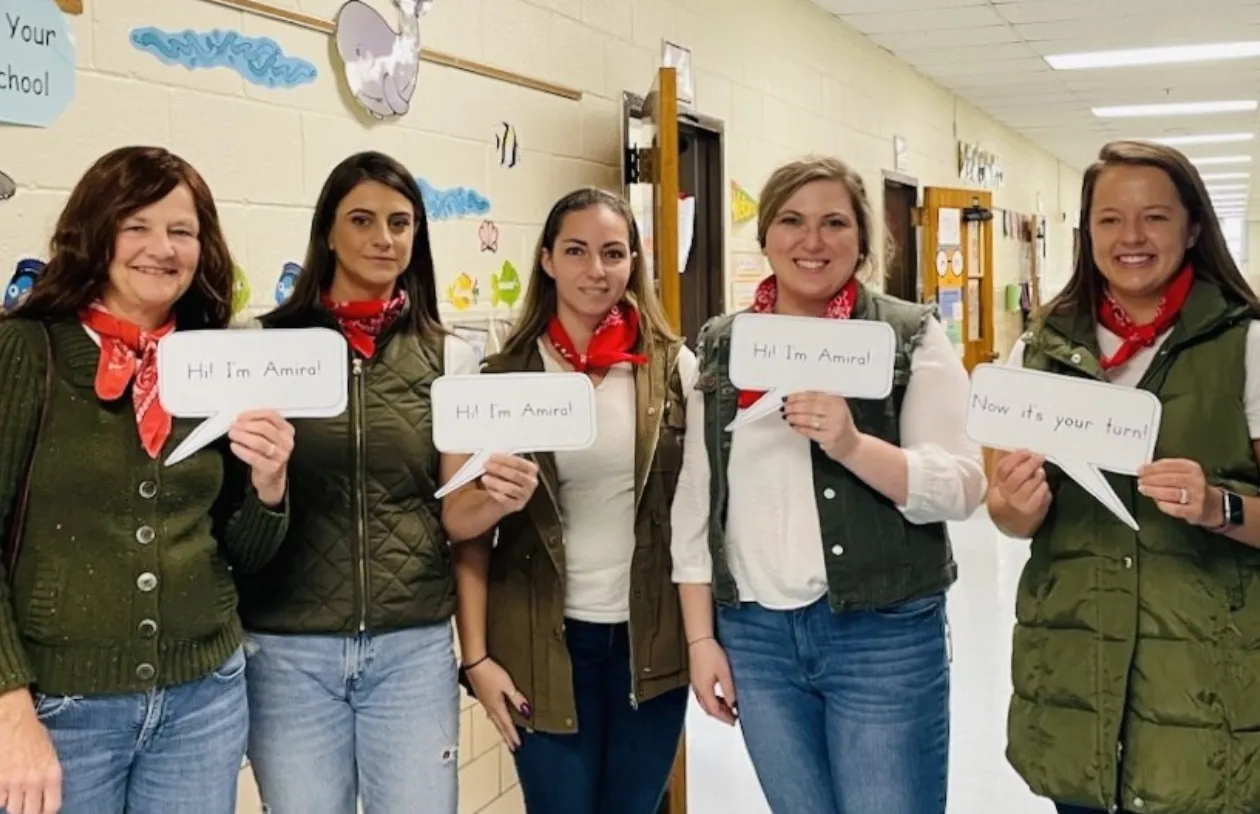
.avif)





